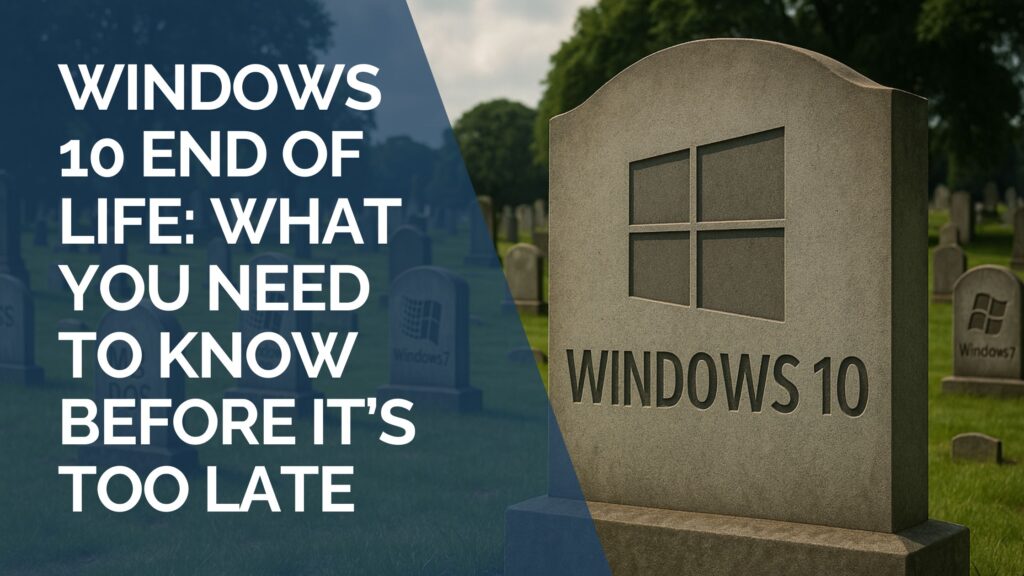
The Windows 10 end of life deadline is set for October 14, 2025—and if your business is still running Windows 10, now is the time to act. Once support ends, those machines won’t receive critical security updates or bug fixes, putting your organization at risk. This post explains what you need to know, how to check your current version, and how to prepare for a smooth transition to Windows 11.
Whether you’re a current client or not, this is your heads-up: it’s time to confirm your team is on Windows 11, or has a plan to get there.
Why It Matters
When Microsoft ends support for an operating system, that means:
- No more security patches
- No bug fixes or updates
- No technical support from Microsoft
Translation: machines running Windows 10 after the deadline will become a cybersecurity risk, a compliance problem, and a roadblock to productivity.
What You Should Do Now Before the Windows 10 End of Life
✔️ Audit your devices – Find out which ones are still running Windows 10.
✔️ Prioritize upgrades – Replace non-compliant machines now, not in a rush next fall.
✔️ Check compatibility – Some older devices can’t run Windows 11.
✔️ Plan for budget and timing – These projects take time, especially across a team.
Need help with any of that? Clients can reach out to their CTA or call the service desk for help or get with our purchasing team to put in an order.
How to Tell What Version You’re On
We want to save your team time. Here’s the quick way to check which version you’re running:
- Click the Start button
- Type winver and press Enter
- A pop-up will show you your current version
Look for “Windows XX” in the version name or at the top.
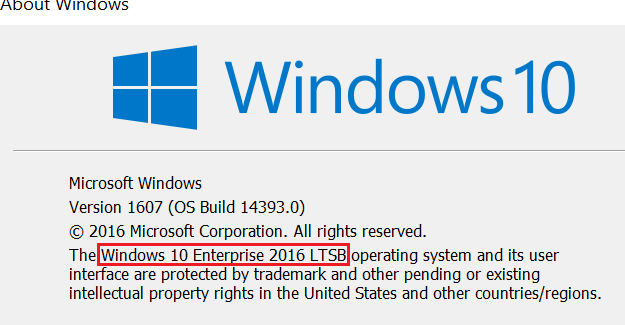
If it says “Windows 10,” it’s time to start planning.
We Can Help
At Stringfellow, we help growing businesses keep their systems secure, supported, and ready for what’s next. Whether you need help auditing, planning, or managing the transition to Windows 11, our team is here to make it smooth.
Don’t wait until you’re under deadline pressure.
Let’s make sure your team is running on secure, supported systems.


